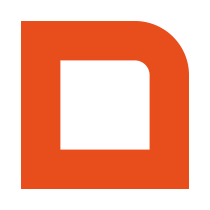The MplusKASSA App Store is our catalogue of approved apps that our customers are able to browse and request additional information about.
The MplusKASSA App Store is our catalogue of approved apps that our customers are able to browse and request additional information about.
To receive the Preferred label, your app requires certification. This will help your app stand out from the rest.
How to receive an App Certificate?
(1) Apply for a Partner Account
Obviously, it all starts with creating an app. To receive a development environment, you can apply for a MplusKASSA Partner Account here: Becoming a Partner
(2) Attend a Developer Workshop to receive Partnership Tier 2
After you complete the sign-up, you can apply to attend one of our Developer Workshop Meetings. Attending at least one Workshop Meeting is a requirement to receive Partnership Tier 2 and allows you to ask follow-up question about the MplusKASSA API, Webhooks functionality and apply for an App Certificate.
(3) Schedule an (online) Certification Meeting
When you are ready for certification, you can request a demonstration appointment by sending an email to koppelingen@mpluskassa.nl. During this appointment, you will demonstrate your app (either at our office or online) and we will review it according to the following checklist:
- Functionality of the app.
- Installation & configuration of the app.
- A listing of all data that is sent/received by the app, e.g. API calls, database fields, etc.
- An explanation on how you handle errors and perform logging.
- Pricing of your app in agreement with our sales department for questions mail to marc@mpluskassa.nl
(4) Make adjustments based on our feedback
Following the demonstration, we may ask you to make some adjustments if any of the points above are lacking. After making these changes, you may schedule for another demonstration.
(5) Submit to the App Store
When the app is fully certified and ready for publication, you may submit your app to the App Store.
(6) Request re-certification when you have a major update
Your certificate will receive a version number. If you add major adjustments to your app, you will need to request a new certificate.
How to submit your App to the App Store
- Go to app-store-manager.mpluskassa.nl/admin
- Login using your Partner credentials
- Press the ‘Create new app’ button
- Enter the details of your app and save your changes
- Click ‘Request publication’
We will then review your submission and add your app to the App Store when you have passed certification and your submission is complete.
Using MplusKASSA on your own websites platform
You are allowed to use our name and brand logo but we do ask that you follow the directions of our corporate identity document.