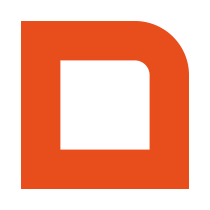Images are stored in both a full-size and a thumbnail format.
Images are stored in both a full-size and a thumbnail format.
The API currently doesn’t return the actual image data, but returns the relative path to where the images are stored.
This path is relative to the media folder of the MplusKASSA Point-of-Sale software, by default this folder is located at c:\usr\media.
In the future, we plan to make image data available through the API, but for now we offer the following workaround.
Image synchronization workaround
Use a folder synchronization tool to synchronize the contents of c:\usr\media with a server that is reachable by your API application. We recommend a tool called WinSCP, for which we have written a manual.
Take the URL of the server that you synchronize the images to and prefix it to the image paths you receive through the API. You should now be able to access the image data through this full URL.
Let’s say you synchronize the contents of the media folder to a folder on a server that has a public URL of http://www.example.com/images. When you receive an image path through the API that says o3im7rmwsbzazcrbz4xsumgwtqwdpwdb.png, you will then use the URL http://www.example.com/images/o3/im/o3im7rmwsbzazcrbz4xsumgwtqwdpwdb.png to access the image.
Please be aware that since the folder synchronization workaround is not a realtime process, it is possible that the synchronization has not yet run at the time you check the image URL. So you might want to implement a delayed check for the URL, based on how often the folder synchronization process is run.