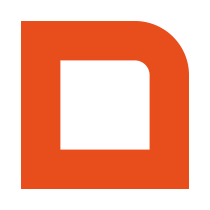Contents
- Introduction Introduction
- getCurrentSyncMarkers Retrieve a list of all syncMarkers
- Syncmarker change overview Show a overview of when a syncmarker is expected to change
- SyncMarkerLimit brief explanation of the syncMarkerLimit
Introduction
A syncMarker will help you to create an efficient and fast synchronization process.
They are available for the following items:
- Products & Articles
- Relations
- employees
- Orders
- Invoices
- Receipts
Let’s imagine that you want to build an application that synchronizes all invoices from Mplus to another system.
You could simply retrieve all invoices everytime you do a synchronization, but that will severely impact performance as more and more invoices are added to the system.
A smarter idea would be filtering invoices by date using the fromFinancialDate and throughFinancialDate parameters.
But what if an invoice is changed in Mplus after you have already processed the date of that invoice?
The best way to solve that problem and properly implement synchronization is using the syncMarker parameter.
How the syncMarker works
The syncMarker is a continuous sequence of integers that is raised by one everytime an item is changed, regardless of the initial creation date of the item. The syncMarker is passed along as an additional parameter when the item is retrieved through the API. Each type of item listed above has their own sequence of integers.
You should save an internal value of the syncMarker to use in your synchronization.
When you perform synchronization for the first time, your internal syncMarker should typically be set to a value of 1. That way you start from the beginning.
<?php
require_once('Mplusqapiclient.php');
$mplusqapiclient = new Mplusqapiclient();
// Initialize the client with your details.
$syncMarker = get_internal_invoices_syncmarker(); // this should be 0 the first time you synchronize
$syncMarker++; // Add 1 because you're only interested in the new items, and not the last one.
// Then we call the getInvoices() function wrapped in a try/catch block to intercept any exceptions.
try {
if (false !== ($invoices= $mplusqapiclient->getInvoices($syncMarker))) {
// Success, we show the amount of found invoices and store the highest syncMarker we encountered.
echo sprintf('Found %d invoices.', count($invoices));
// First we do whatever processing we want to do with the invoices:
process_invoices($invoices);
// Then we determine the next max_syncMarker:
$max_syncMarker = $syncMarker;
foreach ($invoices as $invoice) {
if ($invoice['syncMarker'] > $max_syncMarker) {
$max_syncMarker = $invoice['syncMarker'];
}
}
save_internal_invoices_syncmarker($max_syncMarker);
exit;
} else {
exit('Failure while getting invoices.');
}
} catch (MplusQAPIException $e) {
exit($e->getMessage());
}
Let’s assume this call retrieved the following invoices:
$invoices = array(
array(
'invoiceId' => '09e2d578-b101-11e4-af90-12e3f512a338',
'syncMarker' => 1,
...
),
array(
'invoiceId' => '1ce362aa-b101-11e4-af90-12e3f512a338',
'syncMarker' => 4,
...
),
array(
'invoiceId' => '200f09b6-b101-11e4-af90-12e3f512a338',
'syncMarker' => 3,
...
),
);
Because the highest value of syncMarker in these results is 4, you save that value of 4 as your internal syncMarker.
When the next invoice is added or changed in Mplus, that invoice will get a syncMarker value of 5. The next time you perform the synchronization, you use your own internal syncMarker value of 4, you add 1 to that before you do the request, and you will only receive this next invoice in the results, because it has a syncMarker value of 5.
This time around you save the value of 5 to your internal syncMarker. Everytime you synchronize you repeat this process.
getCurrentSyncMarkers Retrieves list of all syncMarkers
This function shows the highest syncMarker of each type.
<?php
require_once('Mplusqapiclient.php');
$mplusqapiclient = new Mplusqapiclient();
// Then we call the getCurrentSyncMarkers() function wrapped in a try/catch block to intercept any exceptions.
try {
if (false !== ($syncmarkers= $mplusqapiclient->getCurrentSyncMarkers())) {
// Success
exit('Syncmarker list retrieved');
} else {
exit('Unable to retrieve syncmarkers.');
}
} catch (MplusQAPIException $e) {
exit($e->getMessage());
}
If successful, the variable $syncmarkers which we set in the example can have the following contents:
Array ( [articleSyncMarker] => 1012 [articleGroupSyncMarker] => 0 [relationSyncMarker] => 102 [employeeSyncMarker] => 3 [invoiceSyncMarker] => 169 [receiptSyncMarker] => 105 [orderSyncMarker] => 0 [proposalSyncMarker] => 0 [stockId] => 2012 [purchaseOrderSyncMarker] => 0 [purchaseDeliverySyncMarker] => 0 [relationPointsSyncMarker] => 0 [cashDrawerBalancingSyncMarker] => 0 [activitySyncMarker] => 0 [packingSlipSyncMarker] => 0 )
Syncmarker change overview
Here you find a functional overview of which actions trigger a change in syncmaker.
articleSyncMarker
- Creating a new article
- Changing a article
- Deleting a article
articleGroupSyncMarker
- Creating a new webshoparticlegroup
- Changing a webshoparticlegroup
- Deleting a webshoparticlegroup
- Changing the position of a webshoparticlegroup
- Linking a article to a webshoparticlegroup
relationSyncMarker
- Creating a new relation
- Changing a relation
- Deleting a relation
employeeSyncMarker
- Creating a new employee
- Changing a employee
- Deleting a employee
invoiceSyncMarker
- Creating a new invoice
- Paying a invoice
- Changing a invoice
receiptSyncMarker
- Creating a receipt
- Voiding a receipt
- Printing a receipt for the first time
orderSyncMarker
- Creating a new order
- Changing a order
- Adding a payment to the order
proposalSyncMarker
- Creating a new proposal
- Changing a proposal
- Proccesing the proposal to order or invoice
stockId
- Article sales
- Creating or changing a order
- Creating or changing a invoice
- Creating or changing a purchase order
- Creating or changing a purchase delivery
purchaseOrderSyncMarker
- Creating a purchase order
- Changing a purchase order
purchaseDeliverySyncMarker
- Creating a purchase delivery
- Changing a purchase delivery
relationPointsSyncMarker
- Increasing or decreasing points on a relation
activitySyncMarker
- Creating a new activity
- Changing a activity
- Deleting a activity
- Linking an activity
packingSlipSyncMarker
- Creating a new packingslip
- Changing a packingslip
- Processing the packingslip
SyncMarkerLimit
The default syncMarkerLimit is 1000.
When you you want to change the syncMarkerLimit keep the following in mind:
- The syncMarkerLimit is capped at 10000 records
- It will return all articles with a syncmarker below the given limit