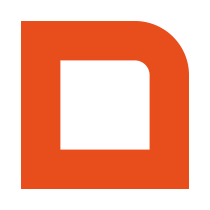Question: Where do i find a complete list of API calls and parameters available to my clients api version?
Answer: When you have an API URL you will be able to access a human readable version of the WSDL file by appending ?docs to the URL. You find the API URL on your partnerpage on this site.
Question: I am trying to make an API call but I keep getting the message: Service is currently unable to connect to database. Please try again later. How do I solve this?
Answer: The API retrieves its data from the POS (Point-of-Sale) database. Not every database is installed on a hosted database server, some are installed locally on the POS system in the store. In this case the POS user will sometimes turn off the POS system at the end of their day. The database will be unavailable until the system is booted up again, meaning the API cannot connect to the database during that time.
If your application requires a database that is always available, please contact the reseller of the POS system and ask them if the database can be moved to a hosted database server.
Question: I am trying to make an API call but I keep getting the message: SoapFault occurred: Service is connected to a database that is too new! Please try again later. How do I solve this?
Answer: This means the database your API is trying to connect to has been updated, if the API your using is hosted on our server you don’t need to do anything it will updated itself to the correct version. (This may take up to 15 minutes) If your hosting the API yourself make sure to update the API to a version compatible with the database version.