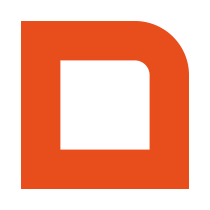Introduction
Using these API functions, you can request a wide variety of financial data for use in external reporting and financial administration software.
Contents
Financial Journal
A financial journal contains a summarized overview of financial data grouped by financial group over a specific period.
Let’s say we want to request a full financial journal for the month of January 2015. The following example code will do this:
Dutch: omzetgroepen
- FINANCIAL-GROUP-TYPE-PAYMENT
Dutch: uitbetalingen - FINANCIAL-GROUP-TYPE-SUSPENSE-ACCOUNT
Dutch: tussenrekeningen - FINANCIAL-GROUP-TYPE-CASH-INFLOW
Dutch: kassa ingave - FINANCIAL-GROUP-TYPE-CASH-OUTFLOW
Dutch: kassa uitgave - FINANCIAL-GROUP-TYPE-BPE
Dutch: breuk/promotie/eigen gebruik
financialGroupSource can have the following values:
- FINANCIAL-GROUP-SOURCE-INVOICE
Dutch: verkoopfacturen - FINANCIAL-GROUP-SOURCE-RECEIPT
Dutch: kassabonnen - FINANCIAL-GROUP-SOURCE-ORDER
Dutch: verkooporders
!! Note !!
getFinancialJournal only returns turnovergroups and it’s data.
Payment methods and associated data can be retrieved with the getJournals call.
getJournals
Retrieves the financial journals including assigned ledger numbers for the payment methods.
JournalFilter can have the following values:
- JOURNAL-FILTER-RECEIPT
Dutch: kassabonnen - JOURNAL-FILTER-INVOICE
Dutch: facturen - JOURNAL-FILTER-ORDER
Dutch: verkooporders
Cash Count List
Let’s say we want to retrieve all cash counts made in the month of February, 2015.
addedAmount is the amount of money that was added throughout the period. countedAmount is the amount of money that was counted at the end of this period. depositedAmount is the amount of money that was deposited to a different account. differenceAmount is the difference between countedAmount and what should have been the final amount according to the recorded transactions (startAmount + addedAmount).
Financial Journal by Cash Count
This function can be used to request a financial journal based on the time period of an existing cash count.
<?php
require_once('Mplusqapiclient.php');
$mplusqapiclient = new Mplusqapiclient();
// Initialize the client with your details.
$cash_count_id = 'C982304CC1AD11E48DFCAA07A5B093DB'; // Get an cash count UUID from getCashCountList()
// Then we call the getFinancialJournalByCashCount() function wrapped in a try/catch block to intercept any exceptions.
try {
if (false !== ($financial_journal = $mplusqapiclient->getFinancialJournalByCashCount($cash_count_id))) {
// Success
exit('Retrieved financial journal.');
} else {
exit('Invalid result after running getFinancialJournalByCashCount.');
}
} catch (MplusQAPIException $e) {
exit($e->getMessage());
}
Processing this financial journal is identical to processing a financial journal that came in through getFinancialJournal.